Reset Photo Booth on a Mac
I use PhotoBooth. It is (still) fun and cool even when it is not the ideal scenario. It is *thing my (now) wife and I have done for about ten years. When we were both near the iMac, we would take a picture. This has extended to my progeny.
Every so often, however, Apple updates something and it resets PhotoBooth’s list of well, photos. Being the completest I am, I want it to be a timeline from beginning to now, in order. Well, the good news is that it is easy enough.
- Go to your Pictures directory in Finder.
- Go to Photo Booth Library
- Right click – or control+click if you are fancy.
- Go to Show Package Contents in the drop-down menu.
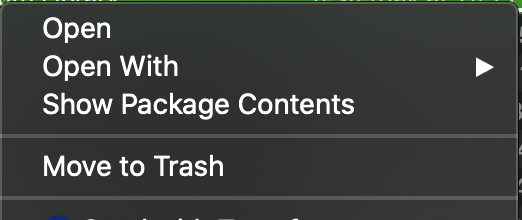
- Open Recents.plist in a text editor. I recommend TextMate but you can do what you like.
- Here is where you can re-order.
<?xml version="1.0" encoding="UTF-8"?>
<!DOCTYPE plist PUBLIC "-//Apple//DTD PLIST 1.0//EN" "http://www.apple.com/DTDs/PropertyList-1.0.dtd">
<plist version="1.0">
<array>
<string>Photo 3.jpg</string>
<string>Photo 1.jpg</string>
<string>Photo 2.jpg</string>
</array>
</plist>
It should look like the above, with your photos here, obviously. If, for some reason, you do not know the order, you can always go to /Pictures in the same place you found the plist. Sort the pictures by date. Now you have a reference.

That’s it.